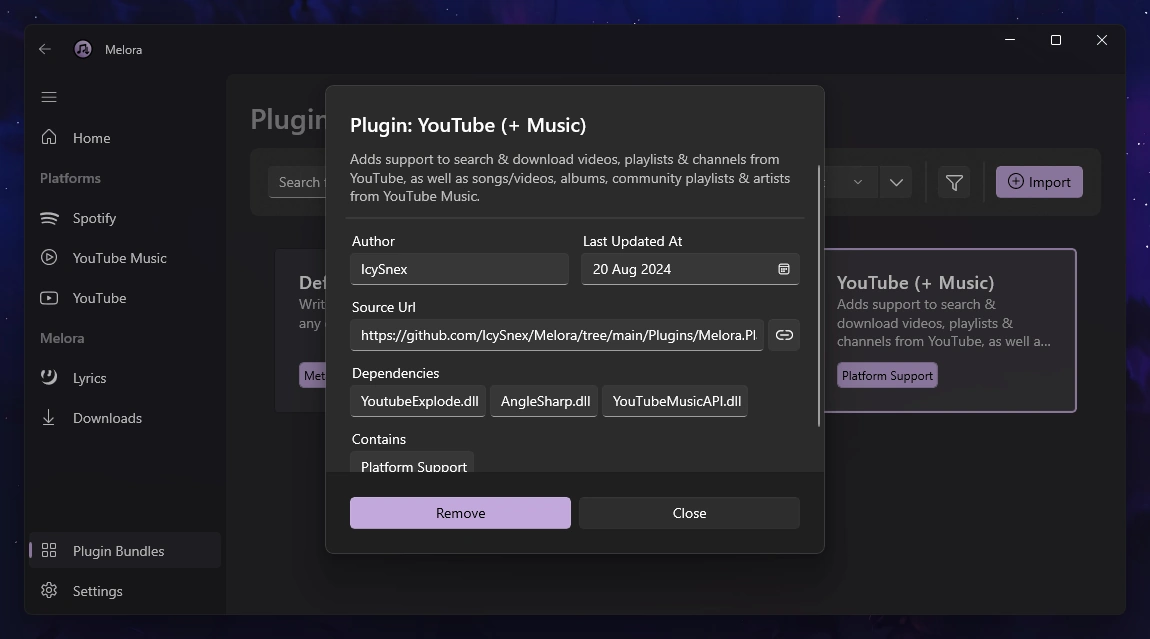As you may have already noticed, Melora depends on plugins for downloading tracks and managing metadata, making them a crucial part of the application. Fortunately, installing and using plugins is straightforward. This guide will walk you through the process of adding and fully utilizing plugins in Melora.
What Is A Plugin
A Melora Plugin is actually a plugin bundle with the file extension ".mlr" that can include multiple plugins, both Platform-Suppot and Metadata Plugins.
- Platform-Support Plugins: These extend Melora’s capabilities by adding support for new platforms, allowing you to search for and download tracks from various sources.
- Metadata Plugins: These handle the writing of track metadata after downloading, ensuring that your music files are properly labeled and organized.
Plugins are essential for Melora’s functionality. Without them, Melora wouldn't be able to do much.
Getting New Plugins
You can find Melora plugins from various sources, such as GitHub or Discord servers. For the safest and most reliable options, we recommend using the official Melora Plugin Collection, where each plugin is tested for quality and safety.
Please note that Melora plugins execute custom code, which can pose security risks if obtained from untrusted sources! Melora is not responsible for any damages caused by third-party plugins. Always use caution while installing plugins from unknown sources.
Installing A Plugin
Melora simplifies the process of installing and uninstalling plugins, allowing you to manage them dynamically without needing to restart the application. To install a plugin, follow these steps:
- Step 1: Open the Plugin Bundles page in Melora.
- Step 2: Click the Import button.
- Step 3: Locate and select your .mlr plugin bundle.
And that’s it! Your plugin will be ready to use immediately.
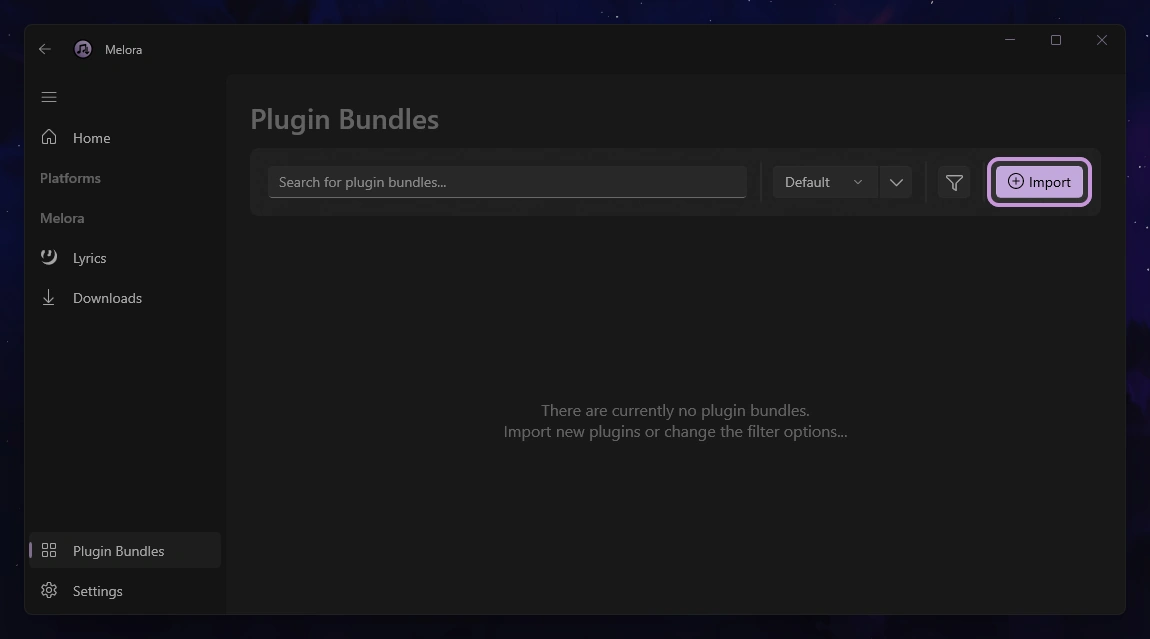
Managing Plugins
Managing your installed plugins is straightforward. On the Plugin Bundles page, you’ll see a list of all your installed plugin bundles, each with a brief description and details about the types of plugins it includes (Platform-Support, Metadata, etc.).
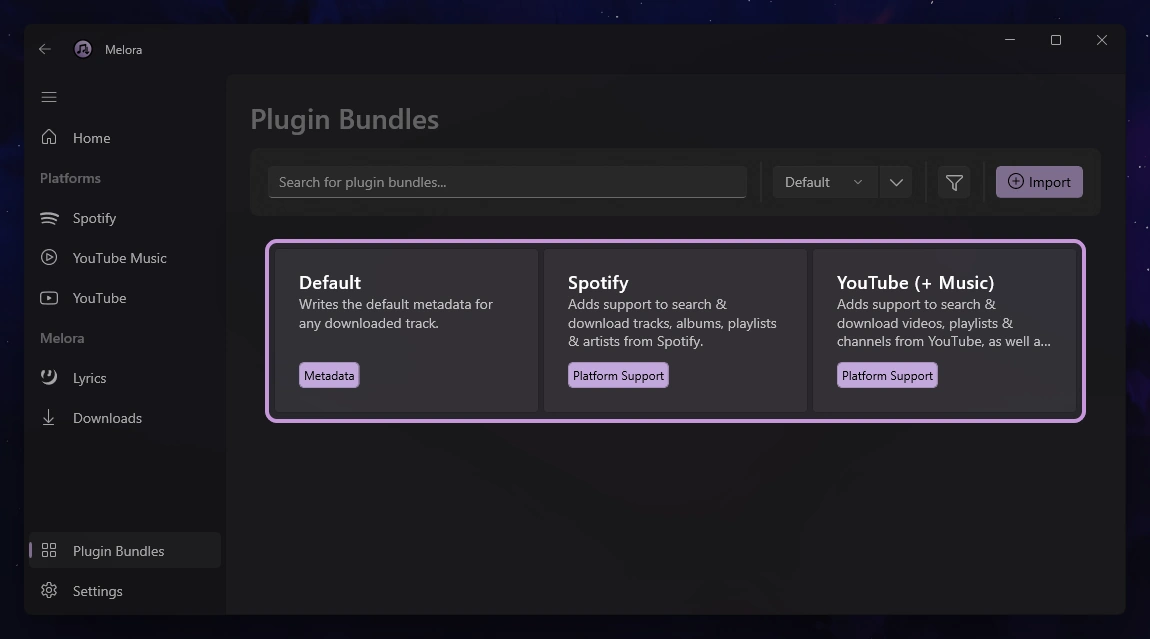
By selecting a bundle, you can view additional information such as the creator, the last update date, and any dependencies the plugin may have. This makes it easy to keep track of your plugins and ensure everything is up to date.