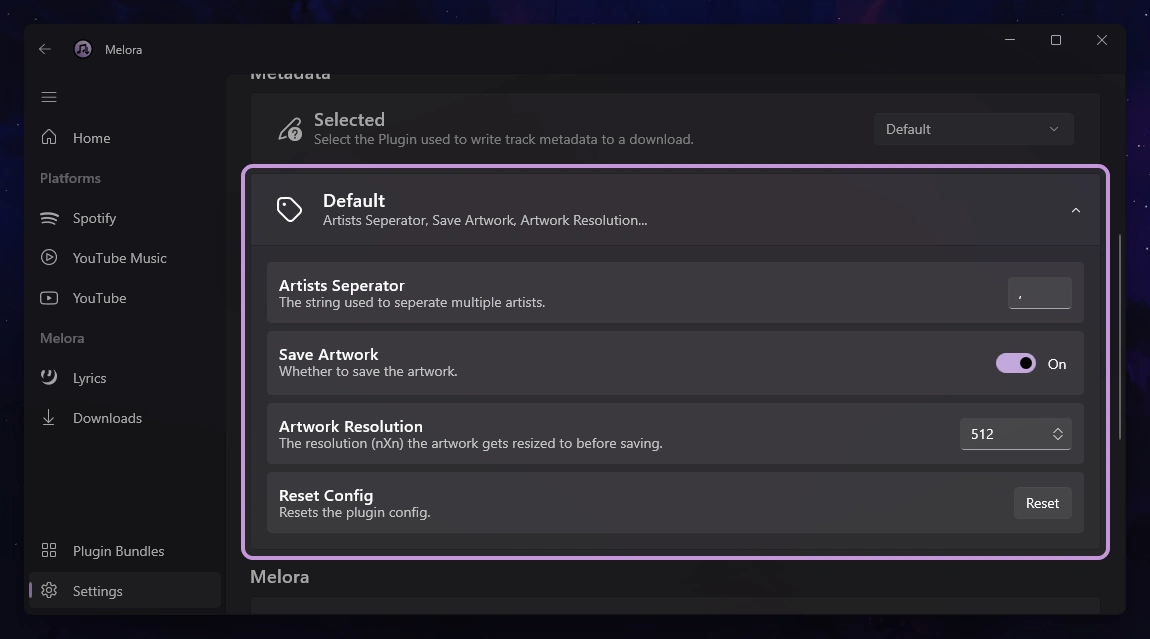We believe your tracks should be personal to you! That's why metadata writing with Melora is highly customizable. All metadata handling is managed by plugins, giving you full control over how your tracks are labeled and organized.
If you haven’t installed any plugins yet, please refer to the Plugins Guide to get started.
Selecting A Metadata-Plugin
You can easily switch between different Metadata plugins, making it easy to organize your music. To choose a plugin for handling track metadata, navigate to the Melora Settings page. Under the "Metadata" category, select your preferred plugin.
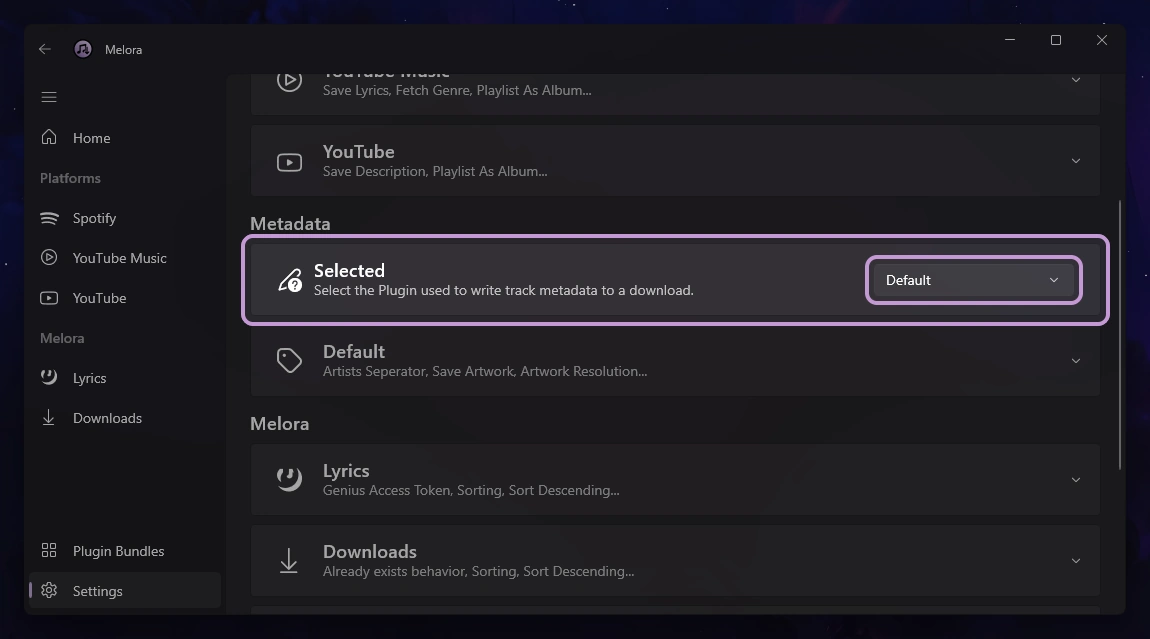
Configuring A Metadata-Plugin
Each Metadata Plugin in Melora can be individually configured, allowing you to edit settings for each source. For example, you might want to download tracks with metadata specifically made for iTunes.
To configure a plugin, go to the Melora Settings page and find the "Metadata" section. Locate the plugin you want to adjust and expand its options. Unlike Platform-Support Plugins, Metadata Plugins don't require any mandatory settings — any available options are specified by the plugin itself.