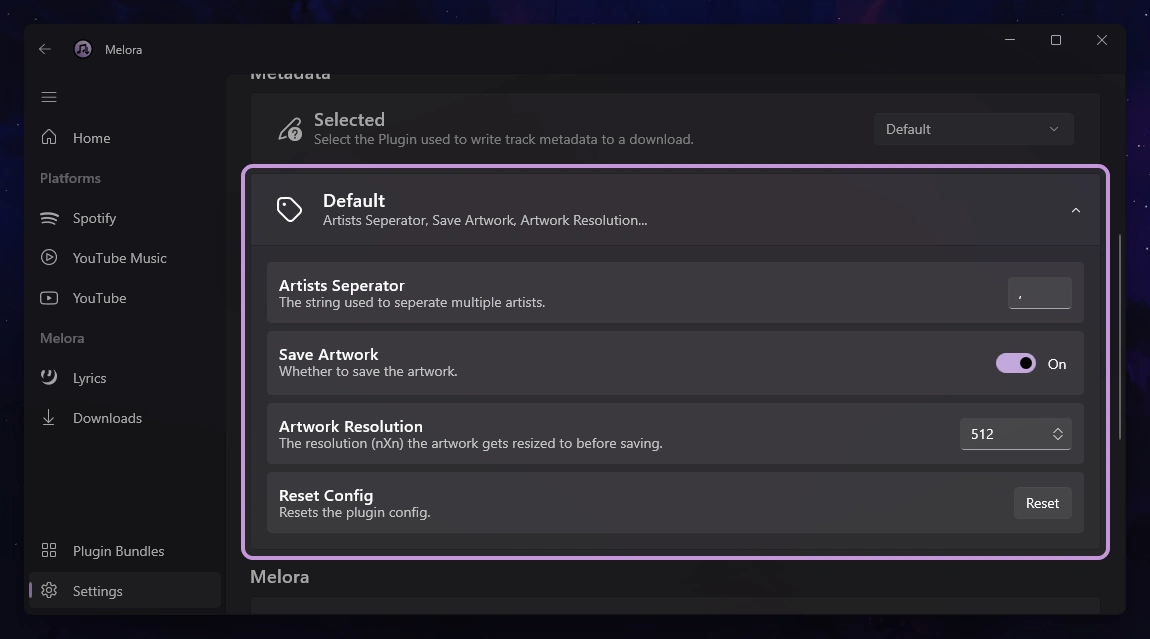When building a plugin, you may need to store settings that users can customize. Melora makes this easy by integrating your plugin's configs into the main Melora configuration.
What Is A Config?
When initializing your plugin class, you need to provide a corresponding config to the base class (e.g. PlatformSupportPlugin requires a PlatformSupportPluginConfig, MetadataPlugin requires a MetadataPluginConfig, etc.).
These specific configs implement the IPluginConfig interface, which looks like this:
public interface IPluginConfig
{
IOption[] Options { get; set; }
void Reset();
}As you can see, a config must include a field for any additional options you may want to add. More on that later. The interface also requires a method to reset the config. However, you typically don't need to implement this yourself, as the specific plugin classes handle all the heavy lifting.
Example:
For instance, PlatformSupportPluginConfig requires a few parameters, such as the download quality, format, etc., which you must include.
When initializing your plugin, you can use the constructor of these configs. This allows you to pass in your default config values (used if the Melora client can't find any existing configs for your plugin or when the user resets your plugin config) and an instance of an existing config (if it exists).
Here’s what the constructor for a specific plugin config might look like:
public PlatformSupportPluginConfig(
IOption[] defaultOptions,
Quality defaultQuality,
Format defaultFormat,
int? defaultSearchResultsLimit,
Sorting defaultSearchResultsSorting,
bool defaultSearchResultsSortDescending,
PlatformSupportPluginConfig? initialConfig = null)And here's an example of how it could be initialized:
PlatformSupportPluginConfig pluginConfig = new(
defaultOptions:
[
new BoolOption("Save Lyrics", "Whether to search & save lyrics", true),
new StringOption("Access Token", "The access token required for xyz", "<SOME USER ACCESS TOKEN>", 50, true)
],
defaultQuality: Quality._160kbps,
defaultFormat: Format.mp3,
defaultSearchResultsLimit: null,
defaultSearchResultsSorting: Sorting.Default,
defaultSearchResultsSortDescending: false,
initialConfig: existingUserConfig)Custom Options
While the default plugin configs cover many useful properties (e.g., download quality, format, etc., in PlatformSupportPluginConfig), you might need to add settings specific to your plugin, such as an access token, API key or anything else you can think of.
This is where the IOption comes in. Every IPluginConfig includes an array of these items, allowing you to add custom settings you need. This approach allows you to extend the configuration options for your plugin, making it more versatile and easier for any users of your plugin.
Types of IOption
There are different types of options you can implement like StringOption, IntOption, DoubleOption, BoolOption and SelectableOption. All of these implement the IOption interface but also include different parameters to restrict users from setting out of bound values.
StringOption:
public StringOption(
string name, // The name of the option.
string description, // The description of the option.
string value, // The value of the option.
int maxLength = 0, // The max length of the value.
bool isObscured = false) // Whether the value should be obscured in the UI.IntOption:
public IntOption(
string name, // The name of the option.
string description, // The description of the option.
int value, // The value of the option.
int minimum = int.MinValue, // The minimum the value needs to be.
int maximum = int.MaxValue) // The maximum the value can be.DoubleOption:
public DoubleOption(
string name, // The name of the option.
string description, // The description of the option.
double value, // The value of the option.
double minimum = double.MinValue, // The minimum the value needs to be.
double maximum = double.MaxValue) // The maximum the value can be.DoubleOption:
public DoubleOption(
string name, // The name of the option.
string description, // The description of the option.
bool value) // The value of the option.SelectableOption:
public SelectableOption(
string name, // The name of the option.
string description, // The description of the option.
string value, // The value of the option.
string[] items) // The items from which can be selected.How To Use Them?
When creating your config, simply pass the default options in the constructor. Melora will ensure these custom settings are populated in the user's config when your plugin is loaded.
To access custom settings in your plugin code, use the extension methods for IPluginConfig. This method retrieves and casts the value to the specified type. If the option is not found or the type does not match, it throws a PluginOptionException.
string accessToken = config.GetStringOption("Access Token");
int artworkResolution = config.GetIntOption("Artwork Resolution");
double artworkQuality = config.GetDoubleOption("Artwork Quality");
bool saveLyrics = config.GetBoolOption("Save Lyrics");
string mediaType = config.GetSelectableOption("Media Type");Handle Config Updates
It may happen that users change some of your plugin settings. While dynamic use of config values is straightforward, you might need to reinitialize components based on updated config values (like a client with a new Client ID).
To handle these situations, all specific plugin configs, such as PlatformSupportPluginConfig and MetadataPlugin, as well as IOption, implement the INotifyPropertyChanged and INotifyPropertyChanging interface. This allows you to easily subscribe to property change events and update your plugin as needed.
Example:
public SpotifyPlugin() : this(null, null)
{
wrapper = new(Config, logger);
Config.PropertyChanged += OnConfigPropertyChanged;
}
void OnConfigPropertyChanged(object? sender, PropertyChangedEventArgs e)
{
switch (e.PropertyName)
{
case "Client ID":
case "Client Secret":
wrapper.ReauthenticateClient();
break;
case "Genius Access Token":
wrapper.ReauthenticateGeniusClient();
break;
}
}OnConfigPropertyChangedmethod handles changes based on thePropertyNameprovided by thePropertyChangedEventArgs.- If certain settings change (e.g., "Client ID" or "Client Secret"), you can reinitialize or re-authenticate components as needed.
Note
You don't need to manually subscribe to each custom IOption's PropertyChanged event. They will automatically forward their PropertyChanged events, simplifying the process.
How Users Modify Your Config
Once your plugin is set up with configurable options, users can easily adjust these settings through Melora's interface. They simply navigate to the Settings page, find your plugin, and modify the configuration as needed.
Platform-Support Plugin Settings:
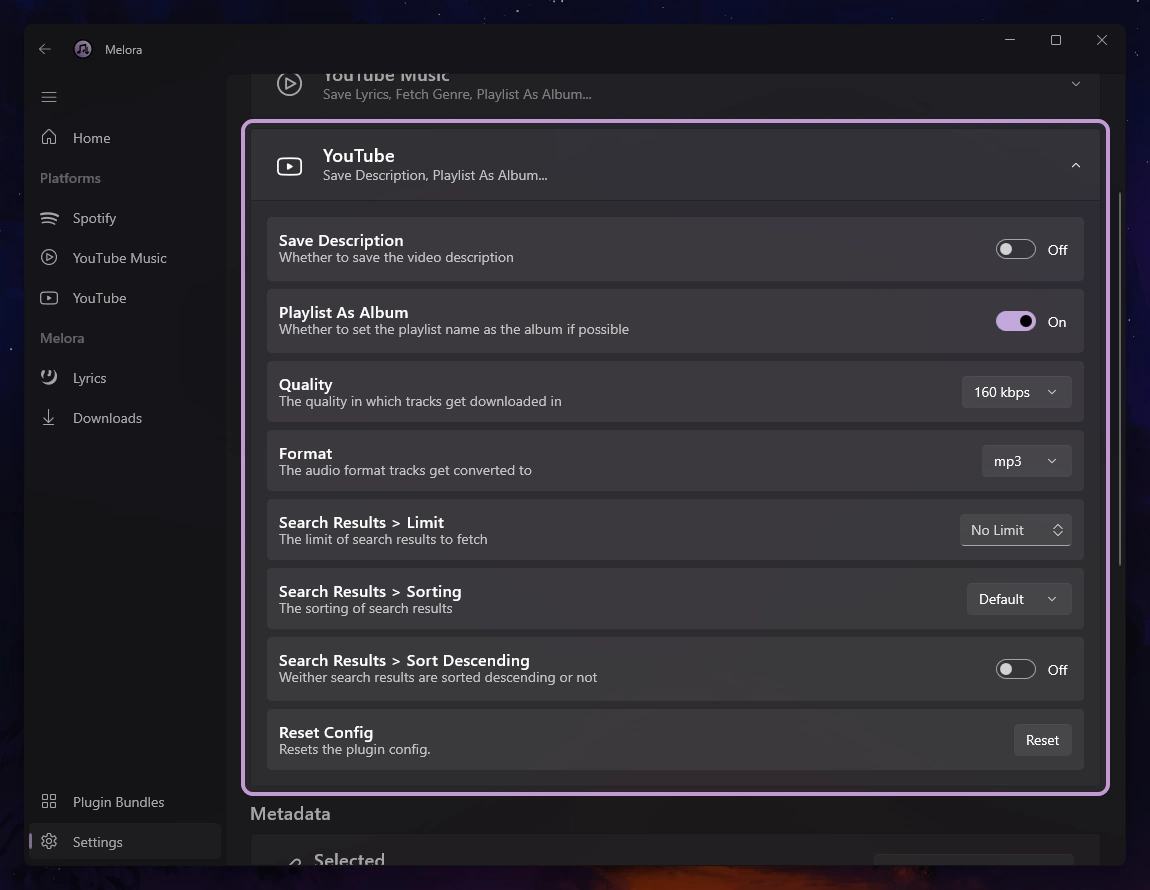
Metadata Settings: